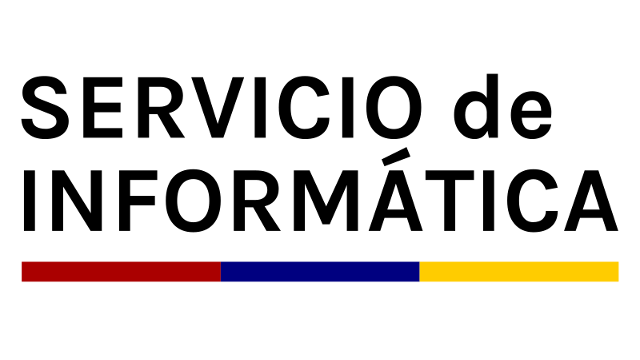Changes between Version 3 and Version 4 of TracTicketsCustomFields
- Timestamp:
- Jan 20, 2016, 12:18:44 PM (10 years ago)
Legend:
- Unmodified
- Added
- Removed
- Modified
-
TracTicketsCustomFields
v3 v4 1 = Custom Ticket Fields = 1 = Custom Ticket Fields 2 2 3 Trac supports adding custom, user-defined fields to the ticket module. Using custom fields, you can add typed, site-specific properties to tickets. 3 4 4 == Configuration == 5 == Configuration 6 5 7 Configuring custom ticket fields is done in the [wiki:TracIni trac.ini] file. All field definitions should be under a section named `[ticket-custom]`. 6 8 … … 11 13 ... 12 14 }}} 15 13 16 The example below should help to explain the syntax. 14 17 15 === Available Field Types and Options === 18 === Available Field Types and Options 19 16 20 * '''text''': A simple (one line) text field. 17 21 * label: Descriptive label. 18 22 * value: Default value. 19 * order: Sort order placement. (Determines relative placement in forms with respect to other custom fields.)23 * order: Sort order placement. Determines relative placement in forms with respect to other custom fields. 20 24 * format: One of: 21 25 * `plain` for plain text 22 * `wiki` to interpret the content as WikiFormatting (''since 0.11.3'')26 * `wiki` to interpret the content as WikiFormatting 23 27 * `reference` to treat the content as a queryable value (''since 1.0'') 24 28 * `list` to interpret the content as a list of queryable values, separated by whitespace (''since 1.0'') 25 29 * '''checkbox''': A boolean value check box. 26 30 * label: Descriptive label. 27 * value: Default value (0 or 1).31 * value: Default value: 0 or 1. 28 32 * order: Sort order placement. 29 33 * '''select''': Drop-down select box. Uses a list of values. … … 40 44 * label: Descriptive label. 41 45 * value: Default text. 42 * cols: Width in columns .46 * cols: Width in columns 43 47 * rows: Height in lines. 44 48 * order: Sort order placement. 45 * format: Either `plain` for plain text or `wiki` to interpret the content as WikiFormatting. (''since 0.11.3'')49 * format: Either `plain` for plain text or `wiki` to interpret the content as WikiFormatting. 46 50 47 === Sample Config === 48 {{{ 51 Macros will be expanded when rendering `textarea` fields with format `wiki`, but not when rendering `text` fields with format `wiki`. 52 53 === Sample Configuration 54 55 {{{#!ini 49 56 [ticket-custom] 50 57 … … 78 85 }}} 79 86 80 '' Note: To make entering an option for a `select` type field optional, specify a leading `|` in the `fieldname.options` option.''87 '''Note''': To make entering an option for a `select` type field optional, specify a leading `|` in the `fieldname.options` option. 81 88 82 === Reports Involving Custom Fields ===89 === Reports Involving Custom Fields 83 90 84 91 Custom ticket fields are stored in the `ticket_custom` table, not in the `ticket` table. So to display the values from custom fields in a report, you will need a join on the 2 tables. Let's use an example with a custom ticket field called `progress`. 85 92 86 {{{ 87 #!sql 93 {{{#!sql 88 94 SELECT p.value AS __color__, 89 95 id AS ticket, summary, owner, c.value AS progress … … 93 99 ORDER BY p.value 94 100 }}} 95 '''Note''' that this will only show tickets that have progress set in them, which is '''not the same as showing all tickets'''. If you created this custom ticket field ''after'' you have already created some tickets, they will not have that field defined, and thus they will never show up on this ticket query. If you go back and modify those tickets, the field will be defined, and they will appear in the query. If that's all you want, you're set.96 101 97 However, if you want to show all ticket entries (with progress defined and without), you need to use a `JOIN` for every custom field that is in the query. 98 {{{ 99 #!sql 102 '''Note''': This will only show tickets that have progress set in them, which is '''not the same as showing all tickets'''. If you created this custom ticket field ''after'' you have already created some tickets, they will not have that field defined, and thus they will never show up on this ticket query. If you go back and modify those tickets, the field will be defined, and they will appear in the query. If that is all that is required, you're set. 103 104 However, if you want to show all ticket entries (with progress defined and without), you need to use a `JOIN` for every custom field that is in the query: 105 {{{#!sql 100 106 SELECT p.value AS __color__, 101 107 id AS ticket, summary, component, version, milestone, severity, … … 104 110 changetime AS _changetime, description AS _description, 105 111 reporter AS _reporter, 106 (CASE WHEN c.value = '0' THEN 'None' ELSE c.value END) AS progress112 (CASE WHEN c.value = '0' THEN 'None' ELSE c.value END) AS progress 107 113 FROM ticket t 108 114 LEFT OUTER JOIN ticket_custom c ON (t.id = c.ticket AND c.name = 'progress') … … 114 120 Note in particular the `LEFT OUTER JOIN` statement here. 115 121 116 === Updating the database === 122 Note that if your config file uses an '''uppercase''' name: 123 {{{#!ini 124 [ticket-custom] 117 125 118 As noted above, any tickets created before a custom field has been defined will not have a value for that field. Here's a bit of SQL (tested with SQLite) that you can run directly on the Trac database to set an initial value for custom ticket fields. Inserts the default value of 'None' into a custom field called 'request_source' for all tickets that have no existing value: 126 Progress_Type = text 127 }}} 128 you would use '''lowercase''' in the SQL: `AND c.name = 'progress_type'`. 119 129 120 {{{ 121 #!sql 130 === Updating the database 131 132 As noted above, any tickets created before a custom field has been defined will not have a value for that field. Here is some SQL (tested with SQLite) that you can run directly on the Trac database to set an initial value for custom ticket fields. It inserts the default value of 'None' into a custom field called 'request_source' for all tickets that have no existing value: 133 134 {{{#!sql 122 135 INSERT INTO ticket_custom 123 136 (ticket, name, value) … … 134 147 If you added multiple custom fields at different points in time, you should be more specific in the subquery on table {{{ticket}}} by adding the exact custom field name to the query: 135 148 136 {{{ 137 #!sql 149 {{{#!sql 138 150 INSERT INTO ticket_custom 139 151 (ticket, name, value)