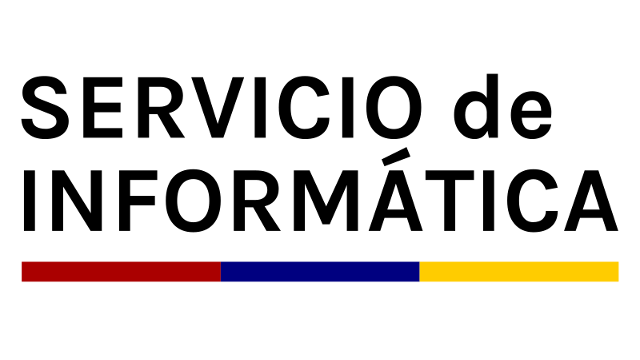Cambios entre Versión 2 y Versión 3 de WikiPageNames
- Fecha y hora:
- 20/01/2016 12:18:44 (hace 10 años)
Leyenda
- No modificado
- Añadido
- Eliminado
- Modificado
-
WikiPageNames
v2 v3 1 = Wiki Page Names =1 = Wiki Page Names 2 2 [[TracGuideToc]] 3 3 4 4 Wiki page names commonly use the CamelCase convention. Within wiki text, any word in CamelCase automatically becomes a hyperlink to the wiki page with that name. 5 5 6 CamelCase page names mustfollow these rules:6 CamelCase page names follow these rules: 7 7 8 1. The name must consist of '''alphabetic characters only''' . No digits, spaces, punctuation,or underscores are allowed.9 2. A name must have at least two capital letters.10 3. The first character must be capitalized.11 4. Every capital letter must be followed by one or more lower-case letters.12 5. The use of slash ( / ) is permitted in page names (possibly representing a hierarchy).8 1. The name must consist of '''alphabetic characters only'''; no digits, spaces, punctuation or underscores are allowed. 9 1. A name must have at least two capital letters. 10 1. The first character must be capitalized. 11 1. Every capital letter must be followed by one or more lower-case letters. 12 1. The use of slash ( / ) is permitted in page names, where it typically represents a hierarchy. 13 13 14 If you want to create a wiki page that does n't follow CamelCase rulesyou can use the following syntax:14 If you want to create a wiki page that does not follow CamelCase rules. you can use the following syntax: 15 15 {{{ 16 16 * [wiki:Wiki_page], [wiki:ISO9000], … … 28 28 * [wiki:"Space Matters"] ''(that page name embeds space characters)'' 29 29 and with a label: [wiki:"Space Matters" all about white space] 30 * or simply: ["WikiPageName"]s ''(old !MoinMoin's internal free links style)''30 * or simply: ["WikiPageName"]s 31 31 * even better, the new [[WikiCreole link style]] 32 32 and with a label: [[WikiCreole link style|WikiCreole style links]] 33 ''(since 0.12, also now adopted by !MoinMoin)''34 33 34 It is possible to link to a specific ''version'' of a Wiki page as you would do for a specific version of a file, for example: WikiStart@1. 35 35 36 Starting with Trac 0.11, it's also possible to link to a specific ''version'' of a Wiki page, as you would do for a specific version of a file, for example: WikiStart@1.36 You can also prevent a !CamelCase name from being interpreted as a [TracLinks link] by quoting it with an exclamation mark: `!CamelCase`. See TracLinks#EscapingLinks. 37 37 38 You can also prevent a CamelCase name to be interpreted as a TracLinks, by quoting it. See TracLinks#EscapingLinks.38 As in the example above, you can also append an anchor to a Wiki page name to link to a specific section within that page. The anchor can be seen by hovering the mouse over a section heading, then clicking on the [[html(¶)]] sign that appears at its end. The anchor is usually generated automatically, but it is also possible to specify it explicitly: see WikiFormatting#using-explicit-id-in-heading. 39 39 40 As visible in the example above, one can also append an anchor to a Wiki page name, in order to link to a specific section within that page. The anchor can easily be seen by hovering the mouse over a section heading, then clicking on the [[html(¶)]] sign that appears at its end. The anchor is usually generated automatically, but it's also possible to specify it explicitly: see WikiFormatting#using-explicit-id-in-heading.41 40 ---- 42 41 See also: WikiNewPage, WikiFormatting, TracWiki, TracLinks